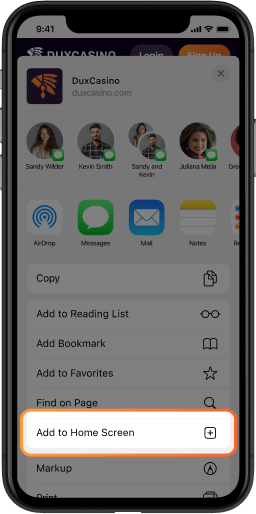Popular searches
-
 Gates of Olympuspragmaticplay
Gates of Olympuspragmaticplay -
 Sweet Bonanzapragmaticplay
Sweet Bonanzapragmaticplay -
 Big Bass Bonanzapragmaticplay
Big Bass Bonanzapragmaticplay -
 Wolf Goldpragmaticplay
Wolf Goldpragmaticplay -
 Bigger Bass Bonanzapragmaticplay
Bigger Bass Bonanzapragmaticplay
Search result
-
 Gates of Olympuspragmaticplay
Gates of Olympuspragmaticplay -
 Sweet Bonanzapragmaticplay
Sweet Bonanzapragmaticplay -
 Big Bass Bonanzapragmaticplay
Big Bass Bonanzapragmaticplay -
 Wolf Goldpragmaticplay
Wolf Goldpragmaticplay -
 Bigger Bass Bonanzapragmaticplay
Bigger Bass Bonanzapragmaticplay
View all results
Search result
Nothing was found for your query
Android
iPhone
How to install web app on Android
Step 1
Open
DUX casino
 in Chrome browser on your Android device
in Chrome browser on your Android device
 in Chrome browser on your Android device
in Chrome browser on your Android device

Step 2
Click on “Three dots” on the top right
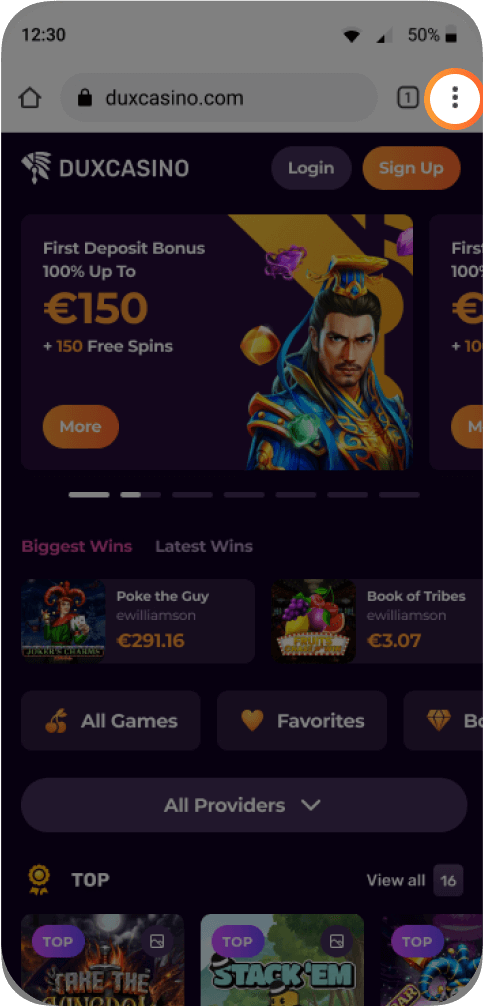
Step 3
Click the “Add to Home screen” button and tap “Install”
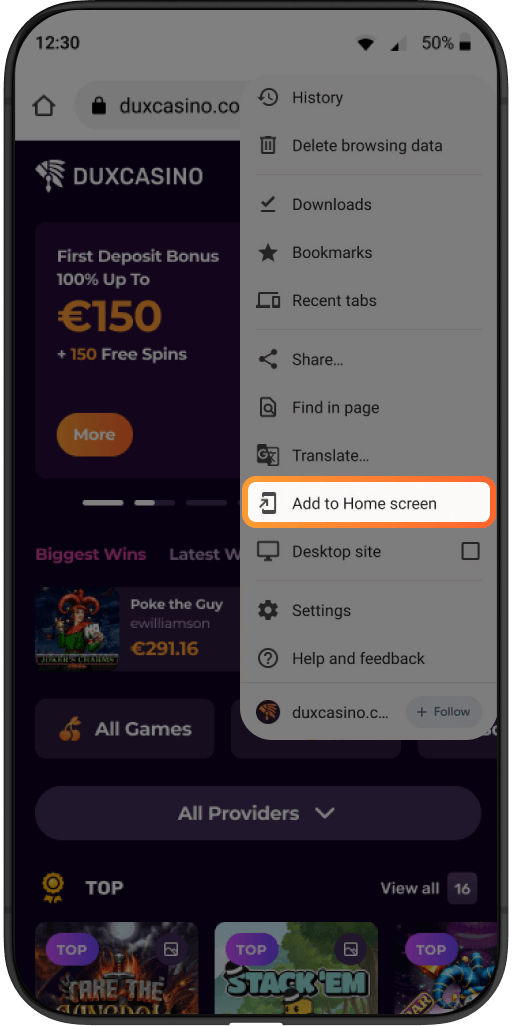
How to install web app on iPhone
Step 1
Open
DUX casino
 in Safari browser on your iOS device
in Safari browser on your iOS device
 in Safari browser on your iOS device
in Safari browser on your iOS device
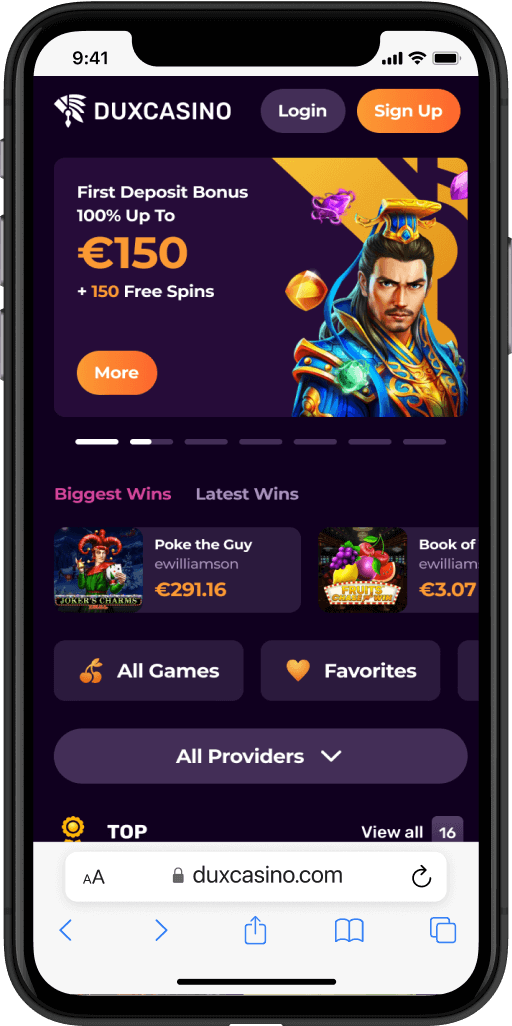
Step 2
Tap the “Share” button on the bottom navigation panel
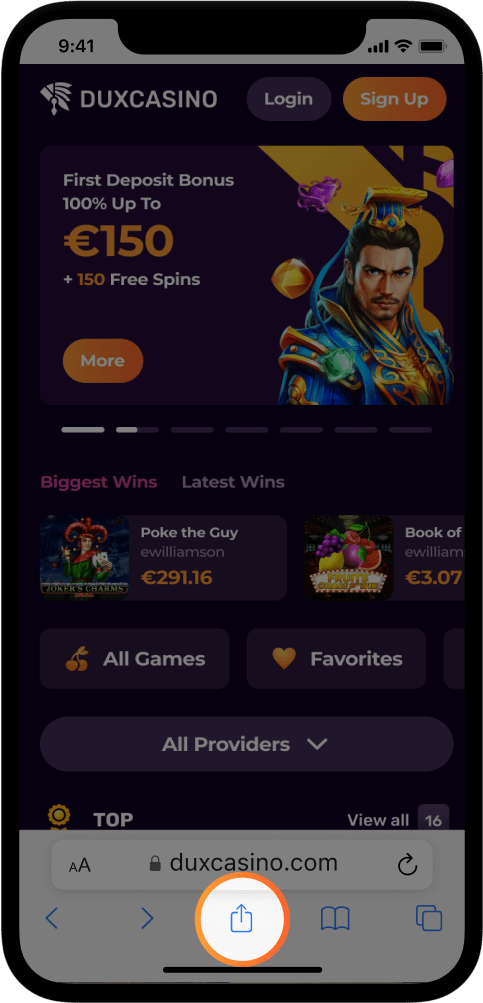
Step 3
Scroll down and select “Add to Home Screen” option from the menu